

How to Find Chair from Picture: Like me, you’re always looking for interesting and new chairs. Whether it’s for your home, office, or even just a cafe or restaurant, the best gaming chair or home and office chair can make all the difference. But how do you find a chair from a picture when you see it anywhere? Our guide shows you how to search for a product like a chair or furniture simply by taking a picture.
You may also like: How To Clean Gaming a Chair?
The future of searching is with images. It is possible to find a wide variety of beautiful chairs or Multifunctional Sofa Beds, which are available by image search. All you need to do is take a picture with one of the reverse image apps, and the app will attempt to identify the object or landmark and provide information about it.
The Image Search feature allows you to enter a term to find images relating to that term. Almost every search engine offers this, and it’s very useful. How do you know the origin of an image if you have one? Are you looking for similar photos? It’s a reverse image search.
This guide is also useful for how to find furniture in photo as well as other related topics.
Also Check: How to choose best gaming chair
On a desktop computer, Search Chair using Picture


Go to images.google.com (Which opens in a new window). The camera icon allows you to upload images from your hard drive or browser or drag images from other windows. It is a great feature by Google to search for a chair using a picture.
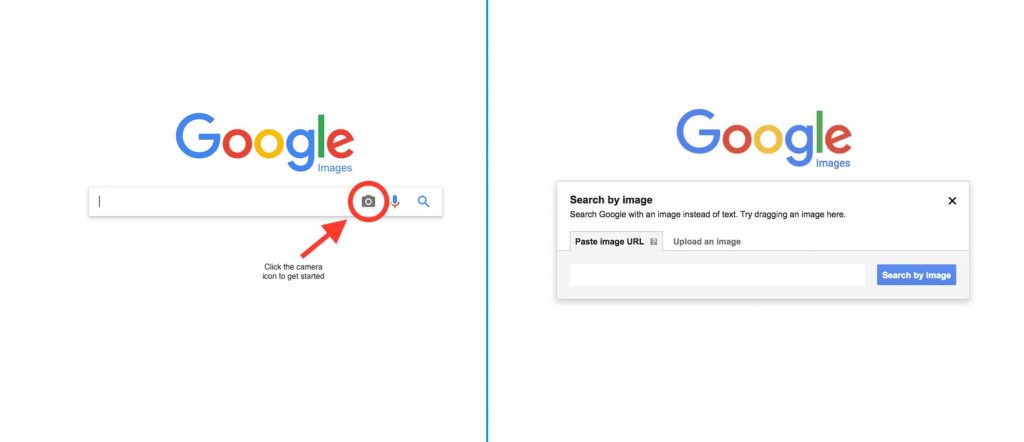
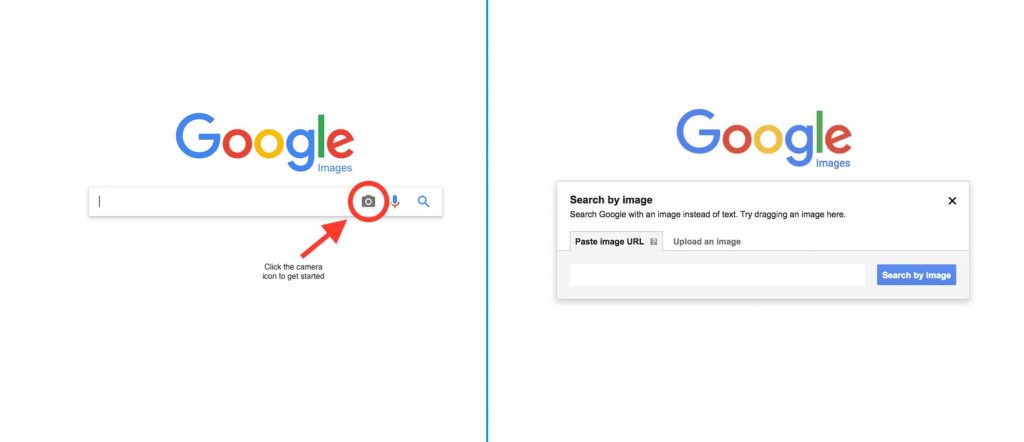
How about if you want to look up an image on a mobile device? You have options. Ready to get started? Here are our favourite visual search apps to find any chair.
How to Find Chair from a Picture using iPhone or Android
Search Chair with Image on Google Lens App
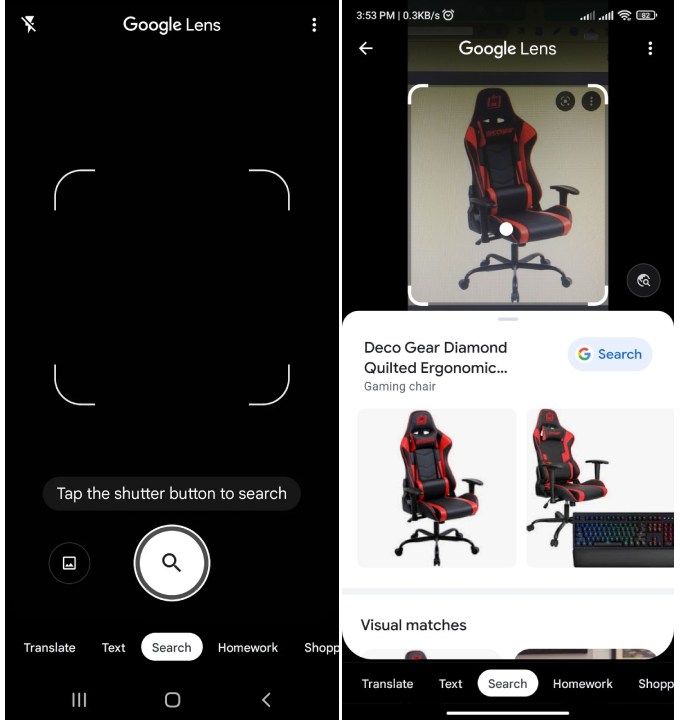
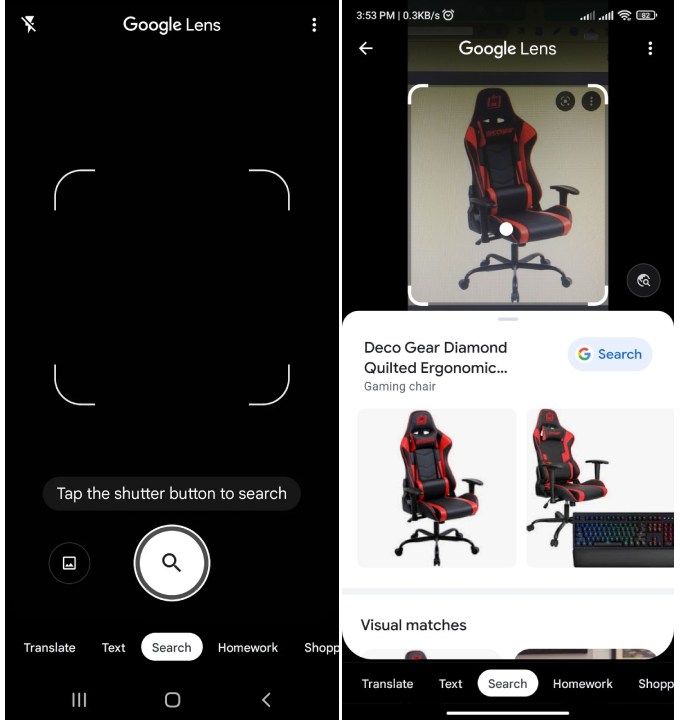
The Google Lens app allows you to point at any object and see what it is just by taking a photo. To identify the details of a gaming chair of one of my friends, I took a picture of it. It identifies the chair and provides all the details, like the brand, specifications, and colors. The same can be done with clothing and other objects. You can learn a lot about whatever you’re looking at using this app.


Your Google Lens is Google’s reverse image search and is part of the Google app and Google Photos app for iPhone users and through the Google Camera app and Google Photos app for Android. It is easy to analyze images in real-time, whether they are photos or screenshots you have taken.
Search Chair with Image on Bing Visual


You can also do reverse image searches with Bing from Microsoft, but Bing calls it a “visual search.” Just click on Bing’s camera icon in any mobile browser or Bing app. With a tap, you can accept or decline Bing’s request to access your camera so you can search with images.
Select Browse from the bottom left of the next screen. There will be a pop-up menu letting you take a photo, view your photos, or browse third-party websites. You can browse through photos stored in third-party services such as iCloud Drive, Google Drive, and Dropbox by tapping Browse.
Using the Bing app for iOS(Opens in a new window) or Android(Opens in a new window), you can snap a chair or furniture picture and search for it immediately. By uploading a photograph, scanning a QR code, or pointing your camera at text or math problems, you can share a photo.
Search gaming and office Chair with Image on eBay
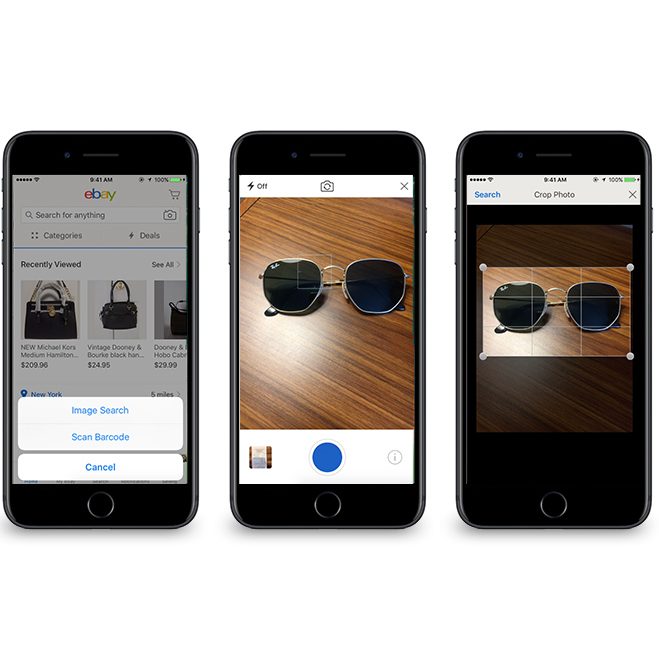
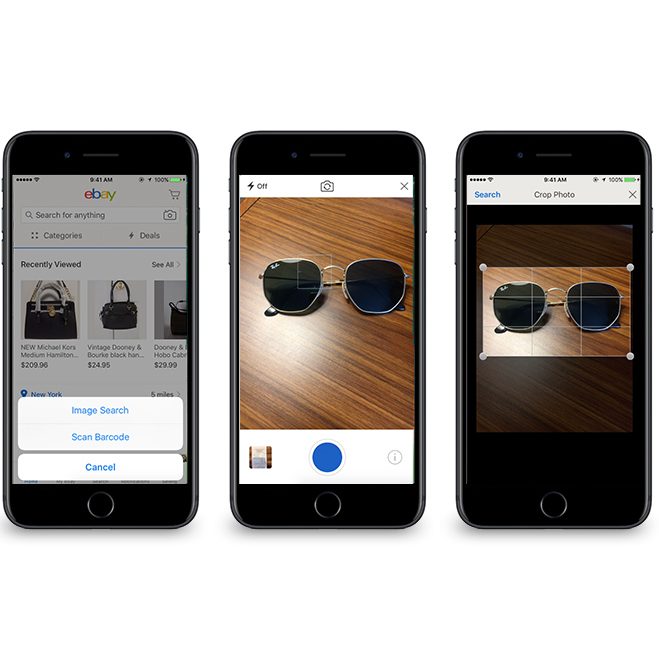
Would you like to see the perfect pair of shoes, the perfect old truck, or the beautiful chair? It’s possible to find it on eBay or something similar if you use an image. The standard search box includes an image search option, which allows you to snap a photo or select one from your camera roll.
Over a billion items are sifted through by eBay to find similar items – though the degree of similarity depends on the photo and the item. You may find similar Chairs from a Picture by using this method, but they may not necessarily be the same.
Search gaming and office Chairs with Images on Amazon Shopping


Using your smartphone camera, you can find anything Amazon Mobile stocks using Amazon Mobile. The visual search icon is located in the search bar of your Amazon Shopping app. Scanning an item with your camera or scanning a barcode is possible in “Scan.”. This app is intended for use with pantry items, toys, and books.
However, it also works with how to Find Chair from Picture. You upload an image in “Shop the Look,” which specializes in sofa and home decor, and the app scans for similar products. All items that have been matched by the app have dots. A list of matched items appears when you tap on a dot.
Also Check: How To Fix Squeaky Chair In 5 Easy Steps
FAQs
The short answer is: yes, you can!
This can be done in a few different ways. The first step is to use a search engine like Google Images. Upload the product image to Google Images. You may also enter the URL of an already-online image if it exists. Similar images will then appear in Google’s search results.
You can use the Search feature in the Photos app to find your way around the app, or you can rediscover something you might have forgotten about.
You can search for images on Android using the built-in image search feature, which is very easy to use. The steps are as follows:
1. Your Android device should open the Google lens app.
2. Then tap the camera icon.
3. Select an image from your gallery or take a picture of the product you’re looking for.
4. After you’ve selected an image, tap the search button.
5. Google will now show you results for similar products.
Here’s what we can do. When it comes to shopping for furniture and home decor, Amazon’s “Find from a Photo” tool is a game-changer. This is how it works:
1. Sign in to your Amazon account on the website.
2. Then tap the camera icon.
4. From your computer, select the image you wish to use. You can upload images in JPEG, PNG, or GIF formats with a maximum file size of 5MB.
5. A variety of product results will appear once the image has been uploaded to Amazon.
Using Google’s reverse image search on a desktop computer is a breeze. You can either paste an image URL from the internet, upload a file from your computer, or drag and drop an image from one window to another by clicking the camera icon at images.google.com (Opens in a new window).
The answer to this question is yes! Many apps can help you find chair furniture based on a picture. But Google Lens is one of the best.


With a specialization in tech, travel, and gadgets we bring a unique perspective and passion to each area and provide reviews and ratings of the Latest Technology Products, Gadgets, Home Essentials, Mobile phones, Health Products, Lifestyle, cameras, & apps, etc.






